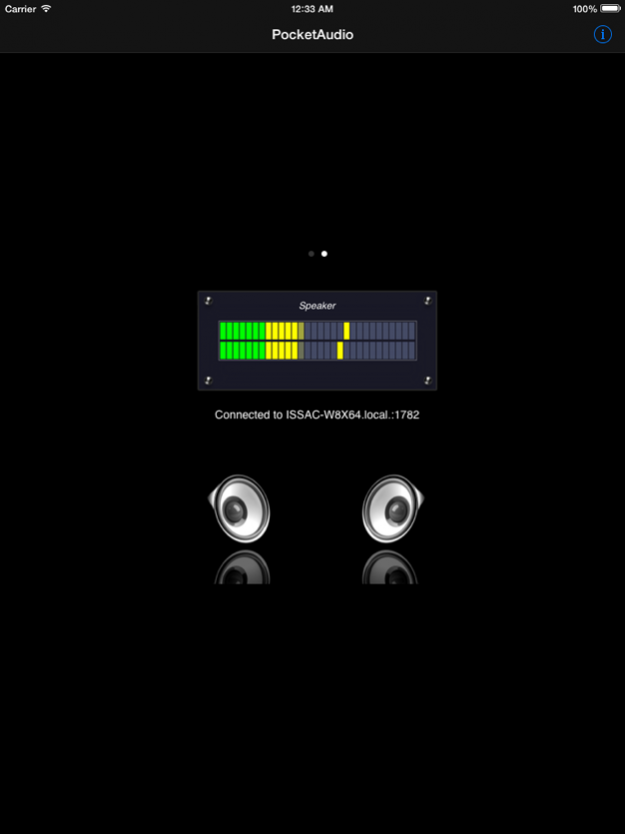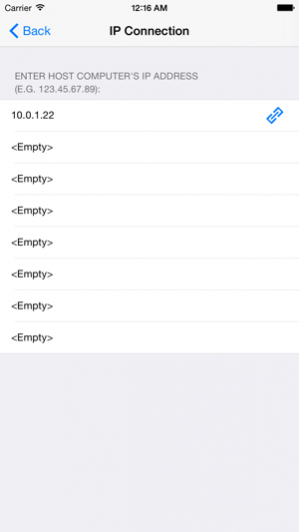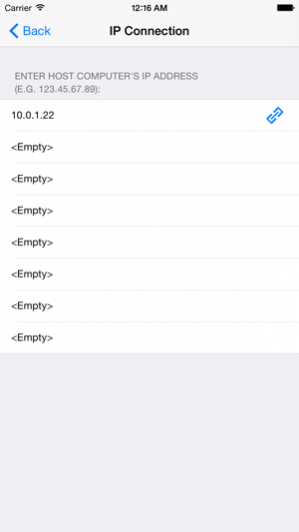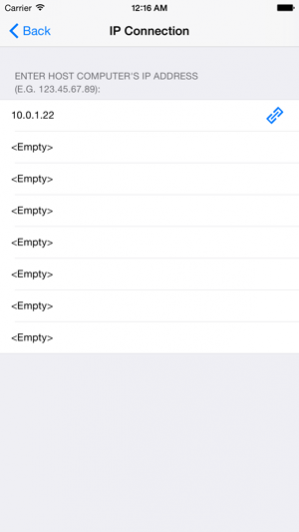PocketAudio (Headphones) 3.0
Paid Version
Publisher Description
Demo Video: http://youtu.be/YjaCBq-Jbb4
PocketAudio lets you use your iPhone as wireless headphones for your computer. PocketAudio automatically forwards audio played on your computer to your iOS devices.
PocketAudio (Headphones) can be used to play sound from any Windows or Mac applications. Simply select PocketAudio as your computer's audio output device, and you can now use iOS device to listen to any sound played on the computer.
You can use PocketAudio with any application that requires an audio output device, including Windows Live Messenger, Skype, AIM, Yahoo, etc.
*** Please note that there is network delay between the computer and iOS device. Therefore, PocketAudio should not be used in situations where delay can be an issue. For example, if you are watching a movie and use PocketAudio to play the soundtrack, you will notice the sound is played behind the video.
Instructions
* Download and install the PocketControl for Windows or Mac software from our website: http://www.senstic.com/iphone/PocketAudio/PocketAudio.aspx
* On Windows, run PocketControl for Windows and make sure the SensticPocketService is running on your computer. On Mac, run PocketControl from the Mac applications folder.
* Connect your iOS device to your home network using Wi-Fi.
* Start PocketAudio, and the app will automatically connect to your computer. The bottom of your device screen should display "Connected to your_computer_name:port."
* Configure your Windows/Mac program to use PocketAudio as your audio input and/or output device.
Step by step instructions can be found at support page: http://www.senstic.com/iphone/PocketAudio/Support.aspx
Limitations
* Currently, PocketAudio supports Windows XP and above, Mac OS X 10.7 or above. Mac OS X 10.6 or earlier is not supported.
* PocketAudio does not work with iChat on Mac.
* There is network delay between the computer and iOS device. Please do not expect real time transmission.
Jan 17, 2017 Version 3.0
This app has been updated by Apple to display the Apple Watch app icon.
Updated to support newer devices.
About PocketAudio (Headphones)
PocketAudio (Headphones) is a paid app for iOS published in the System Maintenance list of apps, part of System Utilities.
The company that develops PocketAudio (Headphones) is Senstic. The latest version released by its developer is 3.0.
To install PocketAudio (Headphones) on your iOS device, just click the green Continue To App button above to start the installation process. The app is listed on our website since 2017-01-17 and was downloaded 55 times. We have already checked if the download link is safe, however for your own protection we recommend that you scan the downloaded app with your antivirus. Your antivirus may detect the PocketAudio (Headphones) as malware if the download link is broken.
How to install PocketAudio (Headphones) on your iOS device:
- Click on the Continue To App button on our website. This will redirect you to the App Store.
- Once the PocketAudio (Headphones) is shown in the iTunes listing of your iOS device, you can start its download and installation. Tap on the GET button to the right of the app to start downloading it.
- If you are not logged-in the iOS appstore app, you'll be prompted for your your Apple ID and/or password.
- After PocketAudio (Headphones) is downloaded, you'll see an INSTALL button to the right. Tap on it to start the actual installation of the iOS app.
- Once installation is finished you can tap on the OPEN button to start it. Its icon will also be added to your device home screen.